Go out doors and enjoy this beautiful summer!
Invite your friends over and have a movie party outside!
We did an awesome movie night birthday party for our boy a couple years back and it was a HUGE hit!

You can view that amazing night and get tips and tricks on how we pulled it all off HERE
Lots of people have asked/begged/shamelessly pleaded for my Invite and gift card I made and I've been too overwhelmed with the move and my Mr.'s new job to keep up so here you all are!!
Free Printable Invitation Template Download HERE
What you get:
An invitation template where all you need to do is add in your personal party info then print
I printed mine as 5x7's and fit 2 on a page. Print on white card stock.

What mine looked like for reference:

Free Printable Giftcard Template Download HERE
What you get:
A Redbox Giftcard template of 8 cards.
All you have to do is add in the redbox codes.
Redbox Promo codes can be purchased HERE
Just have them email the codes to you, then you add them to the gift cards then print on white card stock.

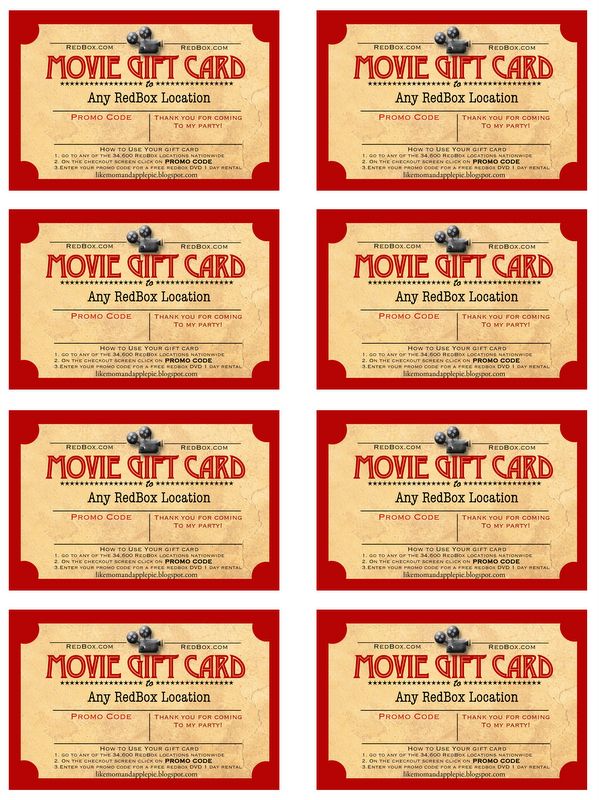
What mine looked like for reference (and no, that is not an actual redbox code, I made it up, so don't waste your time trying it):

The free redbox movie rental is THE best party favor for really any party.
It's super easy.
Everyone loves it.
And it's super duper cheap!
These are jpeg files so to add text to your templates you can use Picasa (free download HERE) or any photo editing software that includes text that you already use.
Enjoy your movie party and...
HAPPY CREATING EVERYONE!!
UPDATE:
Since I've received so many requests for the Gift card without "Thank you for coming to my party", I've decided to provide it as a free download HERE
Happy creating!!


Hi! Thank you so much for sharing! I am using a lot of your ideas for my daughters 10th bday party. When I print out the free printable for the red box, it prints the boarder in lime green, any suggestions as to what I am doing wrong?
ReplyDeleteHi Ann! If on your computer screen it looks right, but is printing different, then it sounds like a problem with your printer. I haven't heard of that happening to anyone else off of the file. I used my son's computer to download and print it as well and it printed just fine. The only other thing I can think of is a glitch in your editing software. I know Picasa sometimes will glitch and not recognize some of my fonts I try to use. Weird. I haven't had it change colors on my images though. Try a different photo editing program, or a different printer would be my suggestions. Best of Luck! Hopefully her birthday will be INCREDIBLE!! Happy creating!!
DeleteTotally gave me a good idea! Thanks Ann -Peach
DeleteThanks a whole lot for providing this. This is exactly what we were looking for.
ReplyDeleteWhat a great idea, this is exactly what I was looking for! Im planning my 18th birthday party and I want to do it similar to this, I had downloaded the template for the ticket/invitation cards but I had a quick question: How do I put my personal information on the cards? I'm not too sure how to do it! Thanks so much!! :D
ReplyDeleteYou can add your personal info by using any photo editing software that includes "text". I like to suggest "picasa" by Google. There is a link to download it for free at the bottom of the post. After you download the program, just click on "text" choose your desired font, size and color, then click on the area of the image where you want the text added and start typing. You can print straight from this program as well. Hope this helps! HAPPY CREATING!!
DeleteCan you share it without the "Thank you for coming to my party" text? I want to give some out to the nurses who help take care of my parents
ReplyDeleteI'd be happy to. I won't be able to edit it though until Friday. If you give me your email address I can send the file to you directly once I'm done. My email can be found if you click on the "Contact The Mrs." link on the upper left of the page.
DeleteI love all your ideas! Thanks for sharing!! When you order 10 redbox DVD's do they send you 10 different codes? I don't want to purchase them unless I know what I'm going to get. Thanks again, Trishia
ReplyDeleteThanks Trishia! Using the redbox link I provided in the post, if you purchase 10 codes, they will send you 10 different codes to use. Not DVD's.
ReplyDeleteBest of luck!
Thank you so much for providing this. It looks great and my girls will really appreciate it for their party!
ReplyDeleteAll the best! Laureen
how can I remove the likemomandapplepie.blogspot?
ReplyDeletehow can I remove the likemomandappliepie.blogspot on the bottom?
ReplyDeleteYou don't dear. I own this image, I created it. It is my copyright. Out of the kindness of my heart I choose to share with the public some of my creations to help make their lives and party planning easier. Any duplication for distribution or profit of any kind of any material found on this site is against the law. My copyright on the bottom reminds people of that. You are welcome to hop onto Photoshop and create your own movie party printables if you wish to have one without someone else's copyright attached.
DeleteHappy creating!
I LOVE this!. I am having trouble editing it though. Can you help? Picasa is "no more"..and it has been upgraded/changed to Google Photos. Even with it saved in my photos and as a download on my computer, I can't edit it by adding my personal info.
ReplyDeleteMy email address is Christidellis@gmail.com Thanks for any help!
I LOVE this!. I am having trouble editing it though. Can you help? Picasa is "no more"..and it has been upgraded/changed to Google Photos. Even with it saved in my photos and as a download on my computer, I can't edit it by adding my personal info.
ReplyDeleteMy email address is Christidellis@gmail.com Thanks for any help!
What program are you trying to use to add the text?
DeleteHere is an article that lists out 36 of the best free photo editing softwares for adding text to photos:
http://listoffreeware.com/list-of-best-free-software-to-add-text-to-pictures/
If you try any of these programs and it still doesn't work, then please email me and I can see what I can do to help you figure it out.
Best of luck and Happy creating!!
Thank you for the free gift card printable! It saved me a lot of time!
ReplyDeleteDo you happen to remember the different types of font you used?
ReplyDeleteI am editing in Picasa. Thx
I love your idea! Would love to use the invitation but Picasa is retired? Do you have the invitation available in another format?
ReplyDeleteThank you! The file is jpeg format so you can edit it with pretty much any photo editing software.
Deletethe file will only download as a jpeg and I'm unable to edit sections for place and time..
ReplyDeleteIt’s only a jpeg file. You can use any photo editing software that includes text to add in any text, in any font, wherever you want it on the picture. Hope this helps!
Delete