
My sweet E just turned 8, and part of turning 8 means baptism in our church (you can read more about that HERE) and my Eden could-not-wait!!
She was so excited to be baptized by her Dad!
We found her a beautiful baptism day gown (at prettyflowergirl.com HERE)and the perfect accessories. Gloves found HERE (they usually offer a discount on the add-on accessories if you're purchasing a dress).
The headpiece was an appliqué I found at the "Pretty Lace Shop" on Etsy for $3.99, then glue-gunned it to a clear white headband.
And of course Mom's pearls
Once she was perfectly outfitted, I took her over to the Raleigh Temple for a photo shoot.











The Invites we sent to all of our family and friends announcing this incredible milestone in Eden's life:
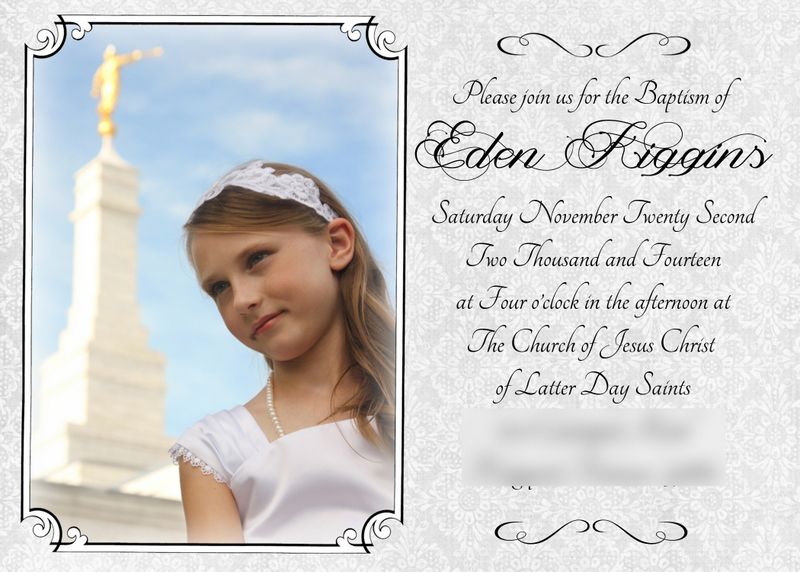
(the blurred out part is the address)
Blank Baptism Announcement Photoshop Template download HERE, just add photo and words.
The Font I used is "Tangerine" free font download HERE
What you get:
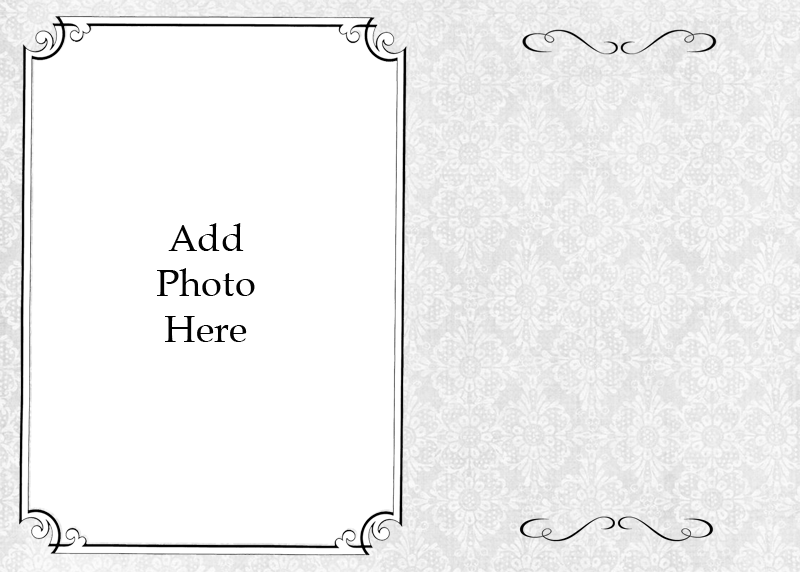
Feel free to use mine above for reference to get everything where you want it.
This announcement template can really be used for anything… baby, wedding, birthday, Christmas… really anything.
The Programs for the day of the Baptism:
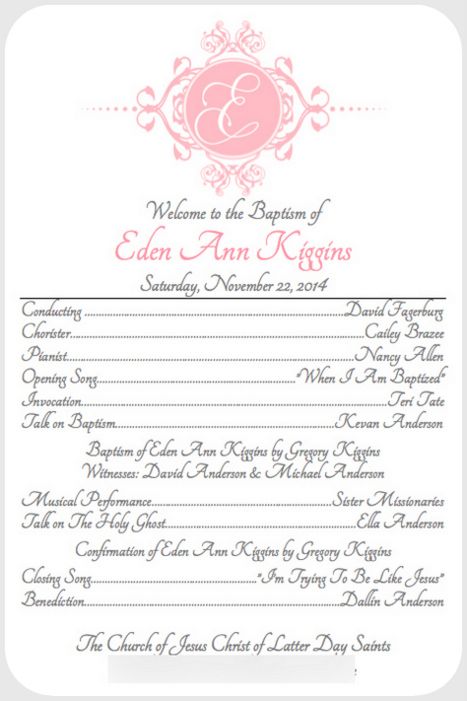
Now this one is hard to share since it was personalized with her "E", but here is a Word File Program Template I made with a pink program and a blue one with the SLC Temple in the center instead. You just add your words and info in a pretty font.
**NOTE** This template was formatted for the "Tangerine" font. If you don't download the font, Word will automatically substitute it for a font you already have which could make some parts of the file not centered, lined up, or formatted correctly and you will have to fix it manually on your own with your desired font
Again, the Font I used is "Tangerine" free font download HERE
Don't forget to fill in ALL the missing information with your info as well, and double check it before printing to be sure you didn't miss any spaces!
The second page on each file is the "back" of the program and includes the lyrics to the songs on the program.
Feel free to change them to whatever songs your very own baptism star chooses.
Pink LDS Baptism Program Word Template download HERE
What you get:
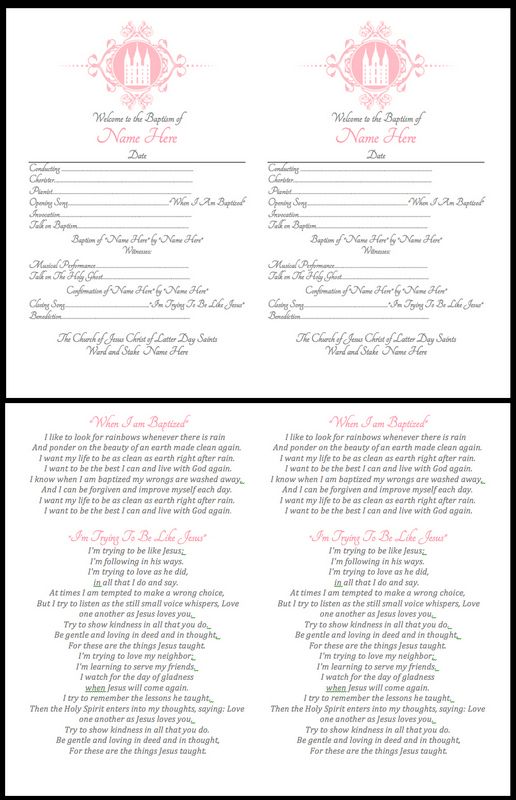
Blue LDS Baptism Program Word Template download HERE
What you get:
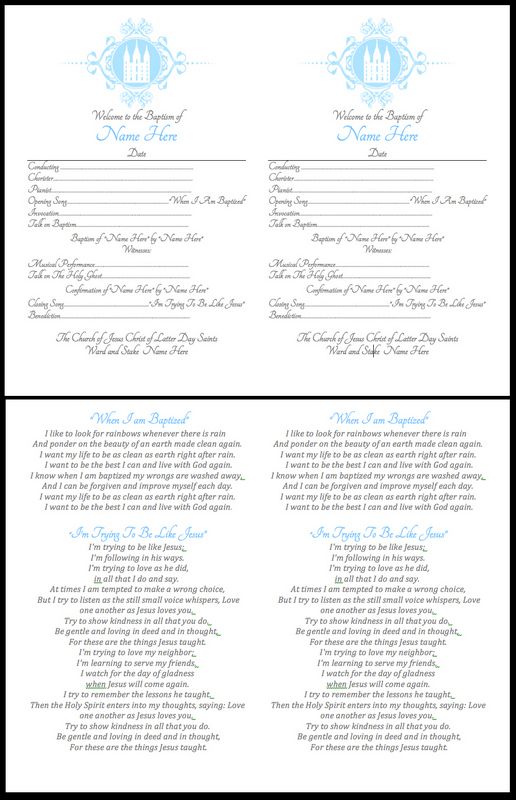
For the guests, we had a basket of candies by the door for them to take as a favor and a "thank you for coming" as they left.

Just silver Hershey Kisses in a small treat bags, wrapped with a white tulle bow.
I used Avery clear address labels to print a thank you note and stuck it onto each bag.
It was a perfect day!!



We're all so very proud of you my gorgeous sweet little Eden!
Happy Creating Everyone!!

I can't thank you enough for this template! It is classy and beautiful and I was able to use it to put together my daughter's program for her baptism on Saturday. It is so nice of you to spend the time to put this online for others to use. I really appreciate it! Also, definitely will pin! PS your family is gorgeous.
ReplyDeleteYou are so very welcome Alisa! I'm so happy to have helped a little in making your daughters baptism day just perfect. Congratulations!
DeleteGracias por compartir!!!
DeleteSaludos
Thank you! Thank you! Thank you!!!!
ReplyDeleteI have a question. Did you print the invitations on your own printer or have them printed somewhere?
ReplyDeleteThank you for the baptism program template! My son is getting baptized tomorrow and I wanted something unique and special and you had it! I appreciate it SOOO much!!!
ReplyDeleteThank you for the template! I only had to redo it once...as opposed to who knows how many times if I would have attempted on my own! Yay! Thanks!
ReplyDeleteI am having trouble getting the announcement to read in through Adobe and Word. Any thoughts? Or could you e-mail it to me? Thanks!
ReplyDeleteSorry you're having trouble. It's a WORD file, so it's strange that it won't open in WORD. I'd be happy to email you the file. I just need your email address. You can include it here or send me an email. You can find my email address in the "Contact The Mrs." link in the upper left hand side of this page.
DeleteThank you so much!!! Saved me oodles of time trying to figure out how to format all that!!! Love the font too.
ReplyDeleteI love this so much!!! It is so beautiful, elegant and PERFECT!! Thank you!! Thank you!!
ReplyDeleteLove the template! Thank you for sharing!
ReplyDeleteThanks so much for sharing the template.
ReplyDeleteThank you SO much :) I am using this for my daughter's baptism today. Thank you from Hawaii :)
ReplyDeleteThank you so much!!! This is amazing!! My daughter loves it.
ReplyDeleteThank you for sharing this beautiful program! We are doing a very simple service, but I wanted a nice program. Much better than I could have done in hours!
ReplyDeleteThis is so nice,i want to know if can i change the word to Spanish for my daughter baptism program??, thanks
ReplyDeleteThis is so nice, i want to know if can i change the program to Spanish for my daughter baptism day?, Thanks
ReplyDeleteThis is so nice,i want to know if can i change the word to Spanish for my daughter baptism program??, thanks
ReplyDeleteValeska, the whole file is editable, so feel free to change any of the wording you need to to make it personalized for your daughters special day. Happy creating!!
DeleteThank you so much for this template! It's perfect for my daughter's baptism this weekend! And I love how easy it was to edit. Thank you!!
ReplyDeleteThank you! My daughter's name starts with an E. Is there a way to get that image?
ReplyDeleteEmail me and I will send it to you. My address can be found by clicking on the "contact the Mrs." typewriter to the top left of the page.
DeleteI tried that and it didn't work.
DeleteMy email is taralesa@gmail.com
DeleteI received your email on December 22nd and replied with the attached file to the same address listed above that same day. Did you not receive it?
DeleteThank you so much for sharing your program. I love the temple! I used it for my daughters baptism and it turned out beautiful! I couldn't figure out how to use the downloaded font, so I used Apple Chancery in 11 point. I had to tweak the spacing a little, but it was so much easier than making my own program from scratch. I am so grateful for you!
ReplyDelete